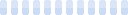기본 검색 화면
“Discover” 를 클릭하면, 한국인 저자 기준으로 최신 논문의 결과가 기본으로 제공됩니다.
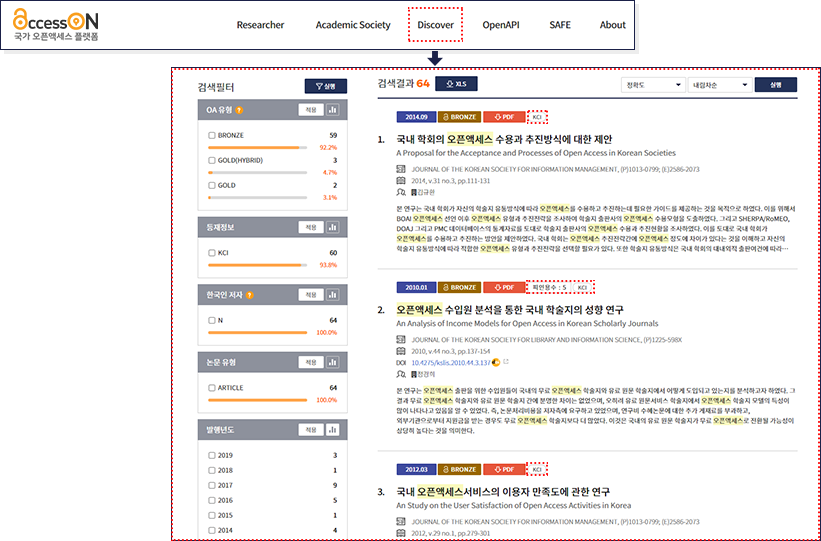
단순검색
AccessON의 단순검색은 제목, 초록, 저자, 키워드의 간단한 검색어 입력만으로 논문을 검색할 수 있습니다.
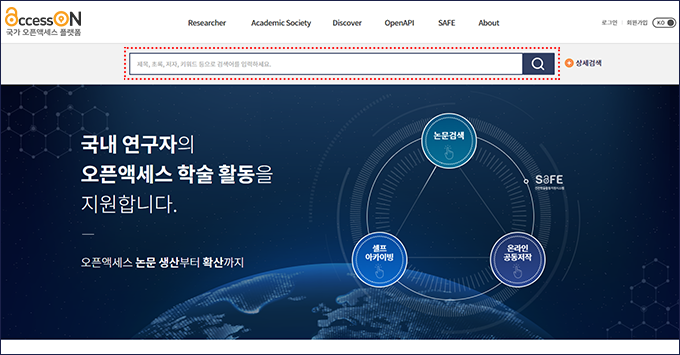
상세검색
검색하고자 하는 필드(논문명, 저널명)를 선택하고, 검색어를 입력하여 원하는 콘텐츠를 구체적으로 찾을 수 있습니다.
검색 필드는 최대 10개까지 추가할 수 있습니다.
검색 필드는 최대 10개까지 추가할 수 있습니다.
- AND : 입력한 검색어를 모두 포함하고 있는 콘텐츠 검색
- OR : 입력한 검색어 중에서 하나 이상을 포함하고 있는 콘텐츠 검색
- NOT : 입력한 검색어가 포함된 콘텐츠를 제외하고 검색
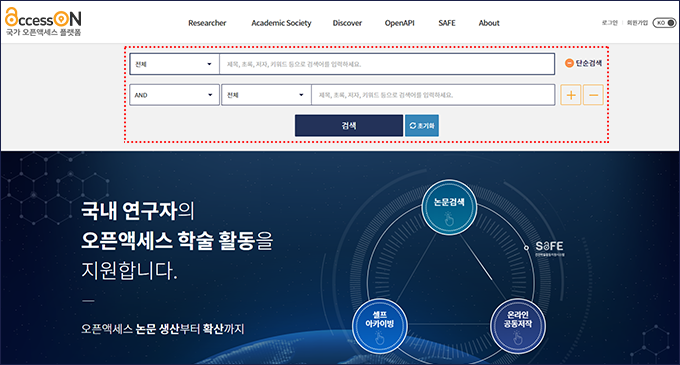
검색결과
이용자가 원하는 콘텐츠에 신속하게 접근할 수 있도록 콘텐츠 유형별로 집계한 결과를 필터로 제공합니다. 왼쪽 검색필터에서 원하는 필터를 선택할 경우 검색 결과를 좁힐 수 있습니다.
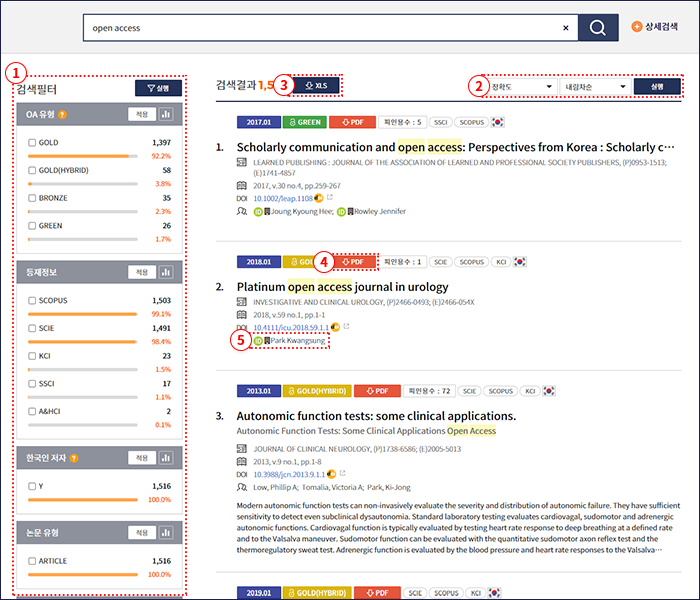
주요기능
- 1필터 기능 :
아래 유형에 대하여 검색결과를 조정할 수 있습니다.- OA 유형 (GOLD, GOLD(HYBRID), GREEN, BRONZE)
- 등재정보 (SCIE, SSCI, A&HCI, SCOPUS, KCI, KCI 등재후보)
- 한국인 저자 (Y, N)
- 논문 유형 (Article, Pre-print)
- 발행년도
- 저널명
- 주제어
- 2정렬 기능 :
정확도, 피인용수, 논문명, 저녈명, 발행년도를 기준으로 오름차순 또는 내림차순으로 검색결과를 정렬할 수 있습니다. - 3다운로드 기능 :
검색결과의 서지정보를 엑셀로 다운로드 할 수 있습니다.파일 다운로드는 검색시스템 성능을 고려하여 제한적으로 제공됩니다. 필터를 통하여 검색결과를 10,000건 이내로 분리하여 다운로드 받는 것을 권장합니다.
- 4PDF 다운로드 기능 :
논문의 PDF 원문을 제공합니다.
PDF가 없는 경우 원문을 제공하는 랜딩 페이지로 이동합니다. - 5ORCID 링크 :
저자의 ORCID가 있는 경우 해당 ORCID 링크로 이동하여 저자에 관한 상세정보를 확인할 수 있습니다. - 6추천논문 :
AccessON에 있는 논문 중, 키워드를 분석하여 유사한 논문을 추천해 드립니다.추천논문은 논문 상세보기 화면의 하단 영역에서 확인할 수 있습니다.